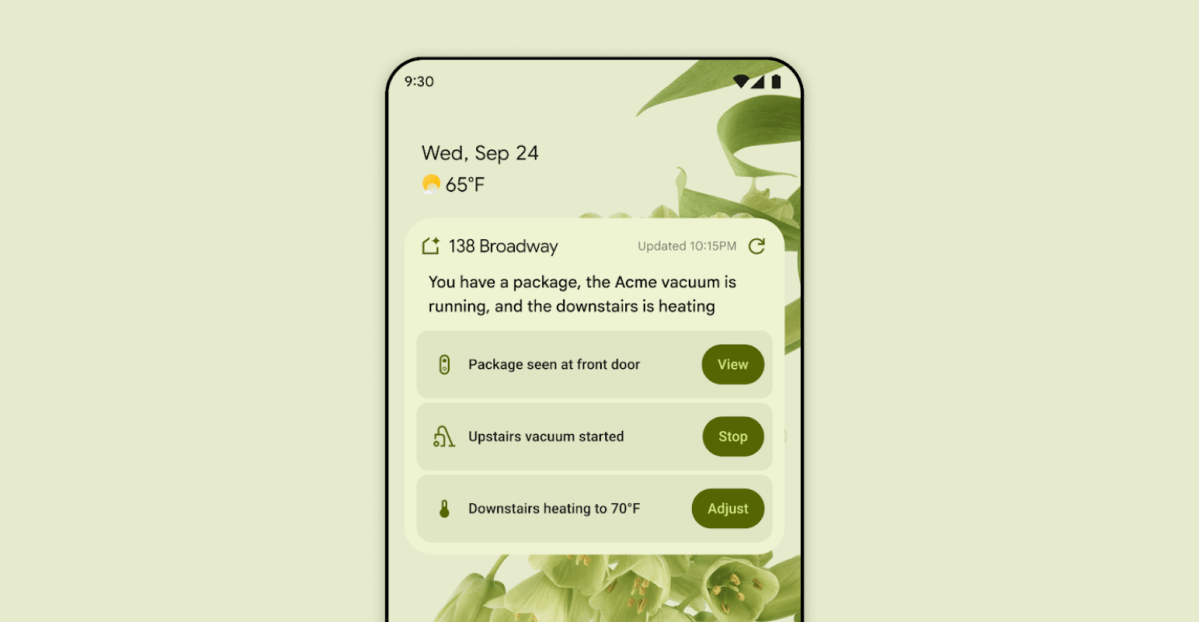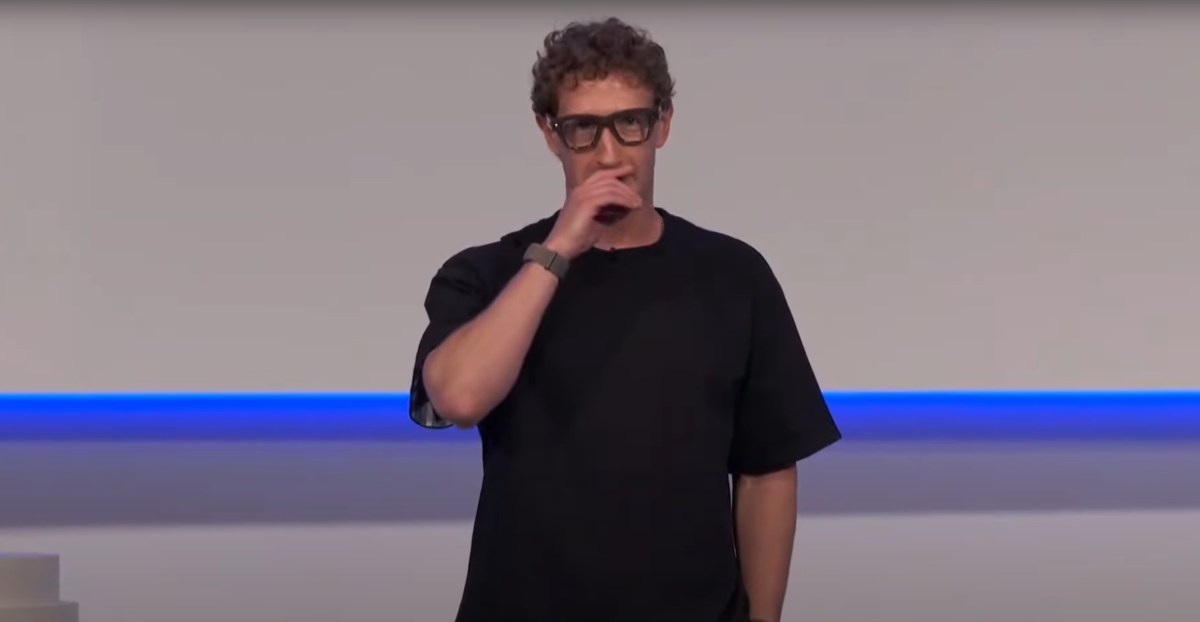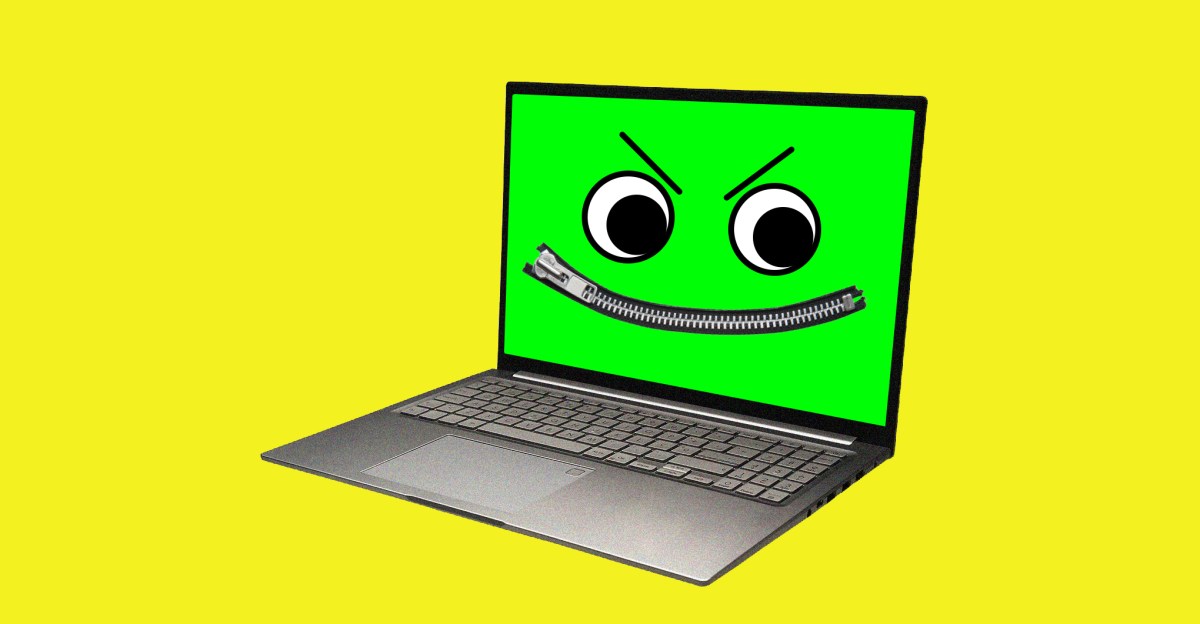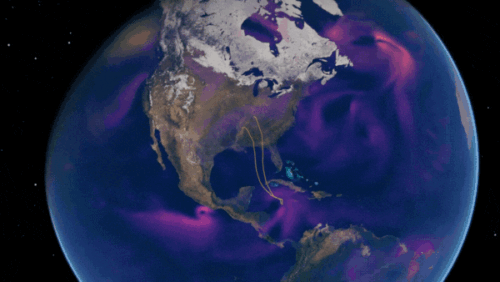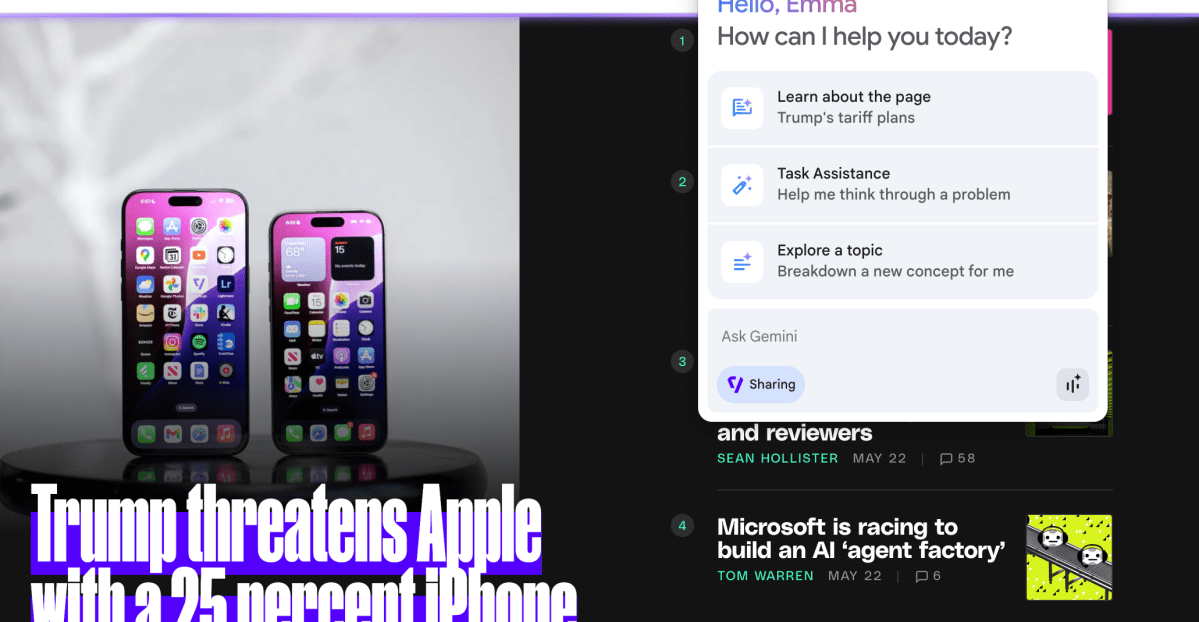
Google expands Gemini in Chrome with cross-platform rollout and no membership fee
Sources: https://www.theverge.com/ai-artificial-intelligence/781192/chrome-gemini-ai-agentic-update-google-mac-windows, The Verge AI
TL;DR
- Gemini in Chrome will no longer require a membership fee and is rolling out to Mac and Windows users in the US starting today.
- The AI agent can read your tabs and browsing history and integrate with YouTube and other Google properties, with plans to perform automated tasks including routine errands.
- Google Workspace access and integrations with Calendar, YouTube, Maps, and more are included to empower workflows for regular and Enterprise users.
- On desktop Chrome, Gemini can operate across multiple tabs to compare products, summarize sources, and recall previously opened pages; mobile context sharing is expanding, with iPhone access coming to Chrome soon.
Context and background
The expansion of Gemini into Chrome represents a notable step in the ongoing AI agent browser arms race. The Verge notes that this space has drawn participation and competition from multiple players, including OpenAI, Anthropic, Perplexity, and others, as tech firms seek to win consumer adoption of AI-enabled browsing. Google describes Gemini in Chrome as a suite of features designed to embed its Gemini capabilities more deeply into the browser experience, with a focus on practical task automation and seamless integration with Google’s ecosystem. In this evolving landscape, other major players have introduced or integrated agent-like capabilities for browsing tasks. The broader context is a shift toward assistants that can read context, extract information from pages, and take actions across the web on behalf of users, with safety considerations for high-risk steps. Google emphasizes the enterprise angle of Chrome and the breadth of integrations as part of its strategy for business and consumer users alike.
What’s new
Gemini in Chrome is expanding its feature set in several directions:
- No membership fee: Gemini in Chrome will no longer require a paid membership, with rollout beginning for Mac and Windows users in the US today.
- Access to Google Workspace: The rollout includes access for regular and Enterprise Workspace users, enabling Gemini to work with Workspace apps and data.
- Integrations with Google products: Gemini will integrate with Calendar, YouTube, Maps, and additional Google properties, enabling it to find information on your screen and take action using those tools.
- Cross-tab capabilities on desktop: On Chrome for desktop, Gemini can operate across multiple tabs to compare products, summarize information from various sources, and recall prior pages from browsing history.
- Tab recall and session continuity: Users can close a slew of tabs and later ask the AI to retrieve those pages, such as revisiting team-building activity ideas from yesterday.
- Mobile context sharing: On mobile, Gemini will allow sharing the entire context of a page (not just what is visible), enabling deeper questions; iPhone access via Chrome app is planned.
- High‑risk safeguards: The system will include checkpoints for actions deemed high-risk or irreversible, providing guardrails for automation tasks like scheduling errands or bookings.
Why it matters (impact for developers/enterprises)
For developers and enterprises, the Gemini in Chrome rollout signals tighter integration between an AI agent and daily workflows within Google’s ecosystem. The ability to access Google Workspace data and integrate with Calendar, YouTube, and Maps can streamline collaborative work, scheduling, and information discovery directly from the browser. The emphasis on enterprise adoption and Chrome’s broader strategy suggests that organizations may see greater alignment between AI-assisted browsing and their existing IT and security policies. The cross-tab capability—where the AI can compare products or summarize content across multiple tabs and remember past sessions—addresses a common friction point for knowledge workers who juggle many sources. The feature set also aligns with the trend of agent-style browsing tools designed to complete tasks autonomously or semi-autonomously, while incorporating high-risk checkpoints to prevent irreversible actions. This combination could influence how enterprises think about deployment, compliance, and governance of AI assistants in corporate contexts.
Technical details or Implementation
From what Google has disclosed, several implementation aspects are being introduced or expanded:
- Desktop behavior across tabs: Gemini can operate across multiple tabs, enabling product comparisons, cross-source summaries, and recall of previously opened pages from browser history.
- Session recall: Users can close tabs and later instruct Gemini to show them content they were viewing previously, enabling continuity without keeping tabs open.
- Screen context and action execution: The AI can locate relevant information on the user’s screen and take actions using connected Google tools (Workspace apps and other properties like Calendar, YouTube, Maps).
- Workspace integration: Regular and Enterprise Google Workspace access is part of the rollout, enhancing the AI’s ability to work with corporate data and workflows.
- Mobile expansion: On Android, Gemini is already integrated; the expansion to share full page context on mobile broadens the assistant’s ability to understand and respond to user needs on smaller devices. iPhone users will get access via the Chrome app soon.
- High-risk safeguards: The assistant will include checkpoints for “high-risk” or “irreversible” actions, signaling a careful approach to automation tasks such as scheduling or bookings.
Key capabilities in practice
| Capability | Scope |
|---|---|
| Tab reading and history access | Gemini can read tabs and browse history to inform responses and actions |
| Cross-tab product comparisons | AI can summarize and compare information across multiple open pages |
| Context recall | AI can recall previously viewed pages when asked, aiding back-and-forth research |
| Screen-based actioning | Gemini can find information on the screen and act through Google tools |
| Workspace integration | Access to Google Workspace for regular and Enterprise users |
| Mobile context sharing | Share full page context on mobile for deeper inquiries |
| High-risk guardrails | Checkpoints for high-risk or irreversible actions |
Key takeaways
- Google is embedding Gemini deeper into Chrome with a broad feature set and a fee-free model for the initial rollout.
- The integration spans desktop and mobile contexts, with cross-tab memory and context sharing on mobile expanding the AI’s usability.
- Enterprise users gain direct access to Google Workspace tools, reinforcing a business-oriented angle for AI-assisted browsing.
- Safety mechanisms are introduced to govern automation tasks, particularly for actions that could be high-risk or irreversible.
- The rollout is US-focused initially on Mac and Windows, with broader device support and future launch timelines not yet specified.
FAQ
-
What is Gemini in Chrome?
Gemini in Chrome is an AI agent integrated into the Chrome browser that can read tabs and history, interact with Google properties, and perform tasks across the browser and connected apps.
-
Is there a cost to use Gemini in Chrome?
Google says Gemini in Chrome will no longer require a membership fee as the rollout begins in the US for Mac and Windows.
-
When will it roll out and to which devices?
The rollout starts today for Mac and Windows users in the United States; iPhone access via Chrome app is expected soon, and Android integration has already been in place.
-
What safety measures are in place for automated tasks?
The feature set includes checkpoints for actions deemed high-risk or irreversible to provide guardrails for automation.
-
What enterprise capabilities are included?
Gemini in Chrome will have access to Google Workspace for both regular and Enterprise users and will integrate with Calendar, YouTube, Maps, and other Google products.
References
More news
First look at the Google Home app powered by Gemini
The Verge reports Google is updating the Google Home app to bring Gemini features, including an Ask Home search bar, a redesigned UI, and Gemini-driven controls for the home.
Meta’s failed Live AI smart glasses demos had nothing to do with Wi‑Fi, CTO explains
Meta’s live demos of Ray-Ban smart glasses with Live AI faced embarrassing failures. CTO Andrew Bosworth explains the causes, including self-inflicted traffic and a rare video-call bug, and notes the bug is fixed.
OpenAI reportedly developing smart speaker, glasses, voice recorder, and pin with Jony Ive
OpenAI is reportedly exploring a family of AI devices with Apple's former design chief Jony Ive, including a screen-free smart speaker, smart glasses, a voice recorder, and a wearable pin, with release targeted for late 2026 or early 2027. The Information cites sources with direct knowledge.
Shadow Leak shows how ChatGPT agents can exfiltrate Gmail data via prompt injection
Security researchers demonstrated a prompt-injection attack called Shadow Leak that leveraged ChatGPT’s Deep Research to covertly extract data from a Gmail inbox. OpenAI patched the flaw; the case highlights risks of agentic AI.
Predict Extreme Weather in Minutes Without a Supercomputer: Huge Ensembles (HENS)
NVIDIA and Berkeley Lab unveil Huge Ensembles (HENS), an open-source AI tool that forecasts low-likelihood, high-impact weather events using 27,000 years of data, with ready-to-run options.
Scaleway Joins Hugging Face Inference Providers for Serverless, Low-Latency Inference
Scaleway is now a supported Inference Provider on the Hugging Face Hub, enabling serverless inference directly on model pages with JS and Python SDKs. Access popular open-weight models and enjoy scalable, low-latency AI workflows.