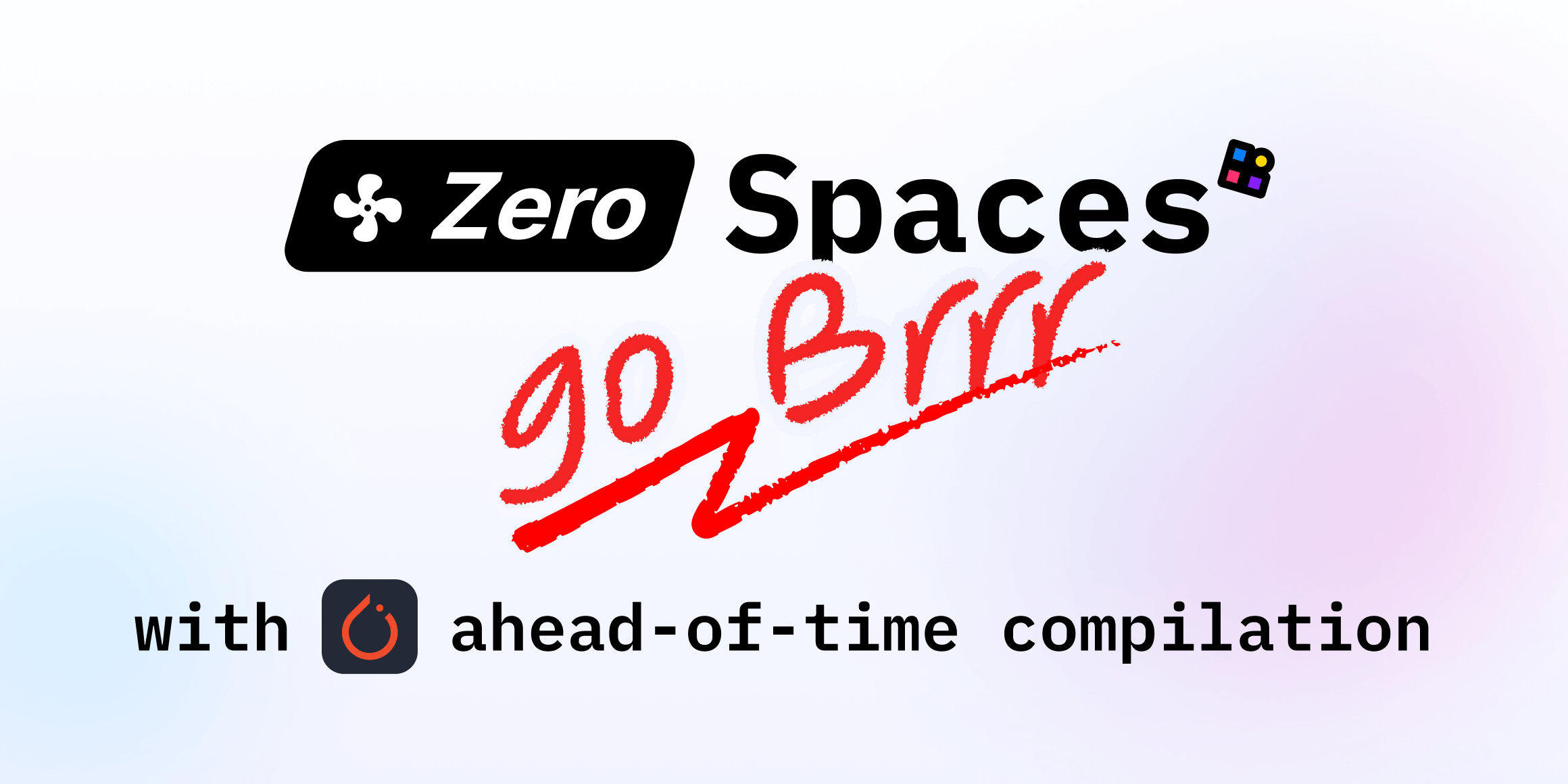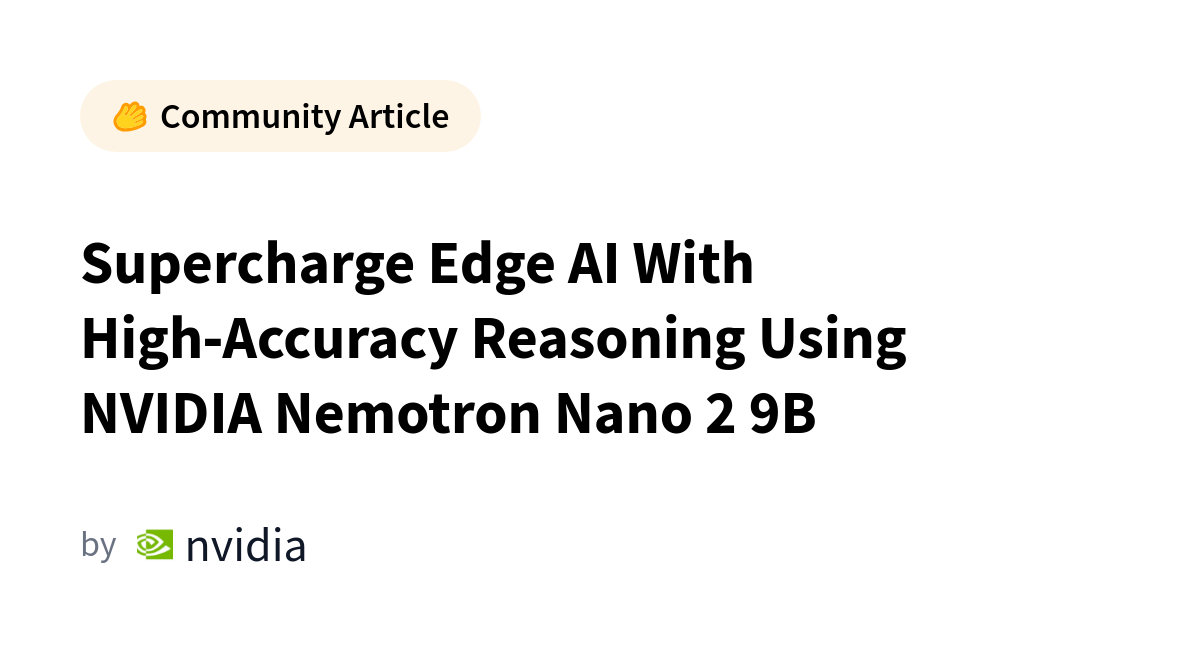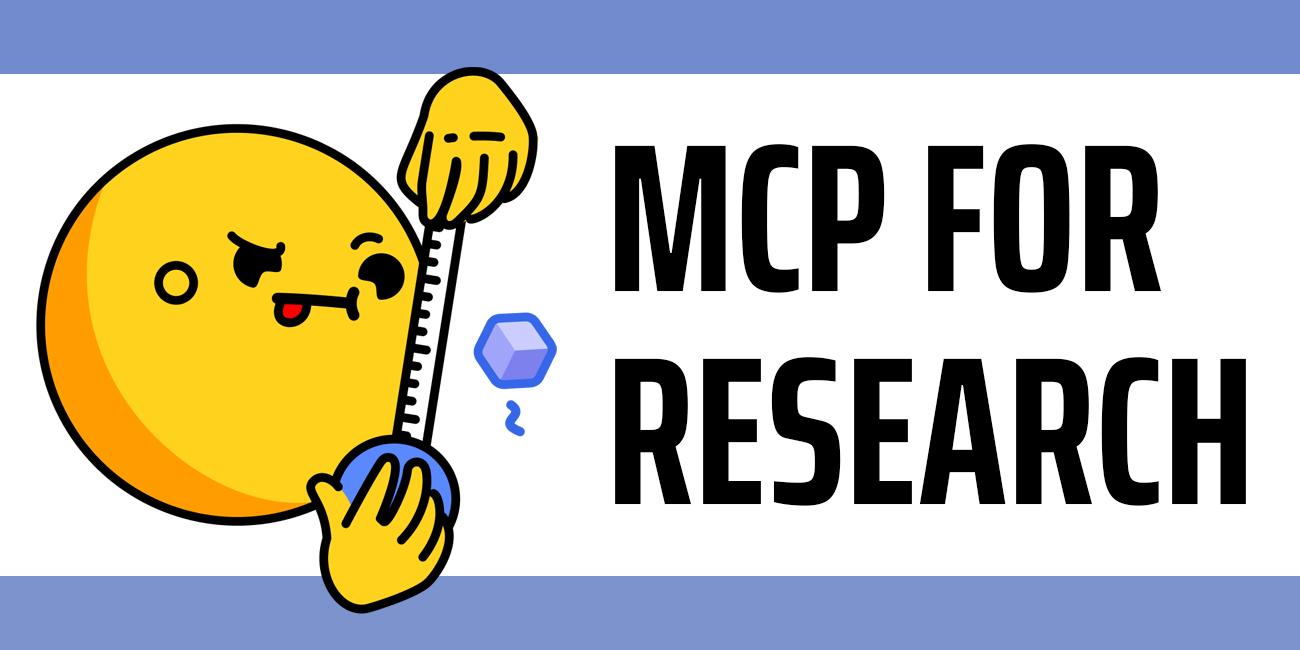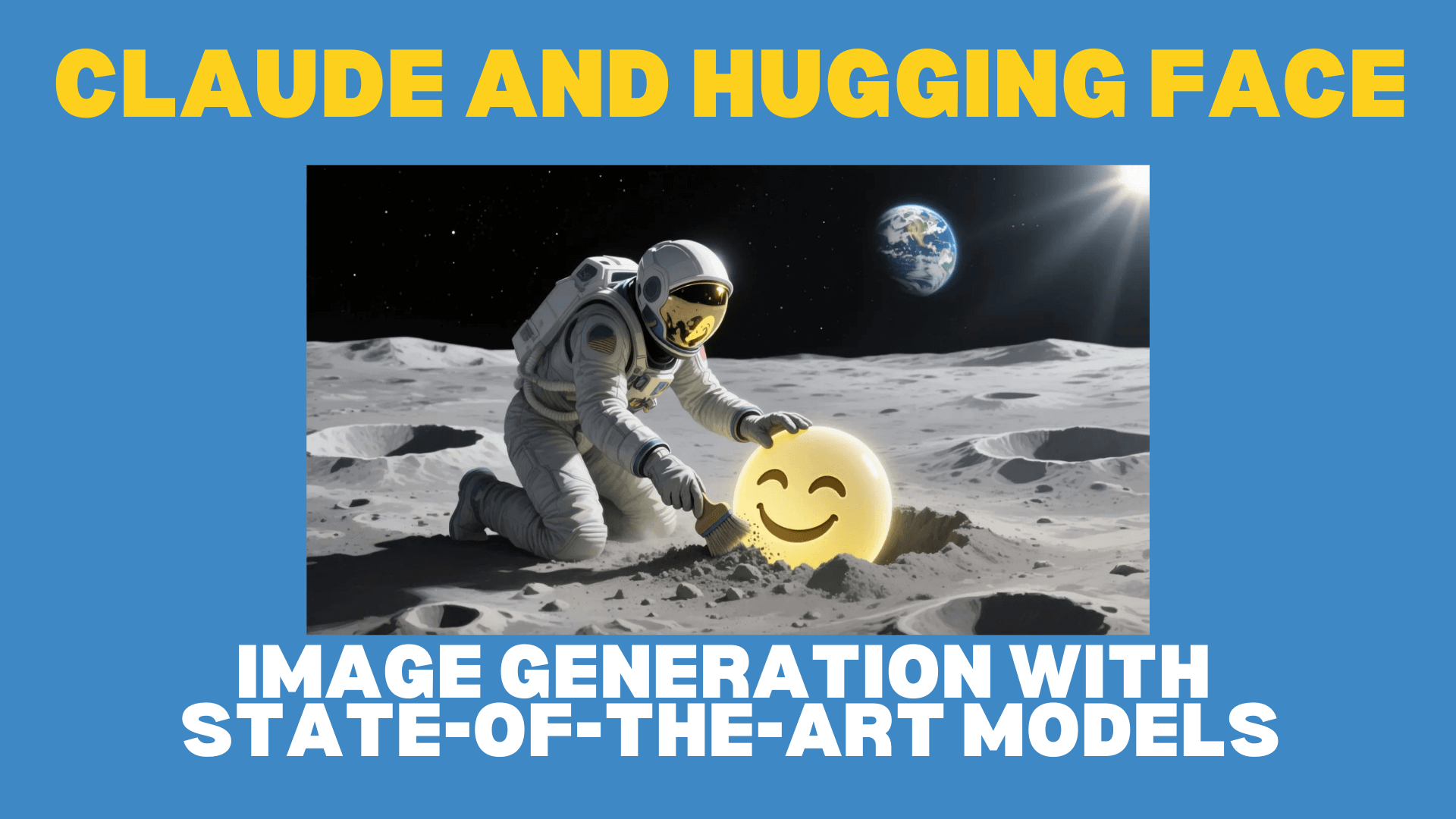
Generate Images with Claude and Hugging Face: A Practical Guide
Sources: https://huggingface.co/blog/claude-and-mcp, huggingface.co
TL;DR
- Claude can generate images by connecting to Hugging Face Spaces via the MCP Server, expanding its creative capabilities with state-of-the-art models.
- You can enable two tools—FLUX.1‑Krea-dev for realistic textures and Qwen‑Image for precise text rendering—through the MCP Settings under Spaces Tools.
- A free Hugging Face account provides access to these models with credits; a Pro account increases usage limits.
- The Hugging Face AI App Directory (https://huggingface.co/spaces) offers tools for Video Generation, Web Search, Image Editing, and more, enabling broader experimentation.
Context and background
The article explains that it’s easier than ever to generate detailed pictures by linking Claude to Hugging Face Spaces. Claude can tap into tools hosted on the Hugging Face MCP Server, which extends its capabilities with powerful AI applications running on ZeroGPU powered Spaces. This integration aims to simplify access to top-tier image-generation models while maintaining control over the image quality and text fidelity. Behind the scenes, Claude’s setup now includes seamless access to tools hosted by Hugging Face MCP. The combination of Claude, MCP Server, and ZeroGPU Spaces is designed to streamline workflows for generating images that look realistic and include high-quality text. The article also notes that Hugging Face users receive free credits to experiment with these large models, lowering barriers to entry for individuals and teams. The broader context is a trend toward making cutting-edge image-generation tools more accessible and configurable directly from chat interfaces. By surfacing tools like FLUX.1‑Krea-dev and Qwen‑Image in Claude, users can craft prompts that leverage specialized capabilities without leaving the chat environment.
What’s new
Two models are highlighted for image generation with Claude:
- FLUX.1 Krea-dev: Aims to eliminate the telltale AI look (plastic skin, oversaturated colors, overly smooth textures) and deliver realistic textures, natural lighting, and authentic aesthetics that resemble professional photography. Users can read more on the related blog to understand how this was achieved.
- Qwen-Image: A powerful image generator focused on following prompts and accurate text rendering, making it well-suited for posters, signs, infographics, and marketing materials where text quality matters. Qwen-Image includes a Prompt Enhancer to help craft detailed prompts. To enable these tools with Claude, go to huggingface.co/mcp/settings and add the tool identifiers to your MCP Settings under Spaces Tools:
- mcp-tools/FLUX.1-Krea-dev
- mcp-tools/qwen-image Once enabled, Claude can be instructed to use these tools. For example, you can prompt Claude with: “Use Krea to create an image of a vibrant garden with a victorian house”. You can also request Claude to use both tools together, for instance: “Use Krea and Qwen to generate a street scene with ‘Hugging Face’ graffiti sprayed on the wall” to compare outputs side by side. Connecting Claude to Hugging Face Spaces makes it possible to access state-of-the-art models as easily as clicking a button, even as new models are released. The AI App Directory at https://huggingface.co/spaces hosts a wide range of tools, including Video Generation, Web Search, and Image Editing, among thousands of others. A Pro account offers increased usage limits and more capabilities for heavy users.
Why it matters (impact for developers/enterprises)
This integration is significant for developers, designers, and organizations that rely on AI-assisted image generation. By embedding the ability to switch between specialized models inside Claude, teams can:
- Accelerate creative workflows by testing different models without context-switching between apps.
- Improve image realism with FLUX.1‑Krea-dev, addressing common AI-generated image flaws that reduce perceived quality.
- Ensure precise textual elements in images through Qwen‑Image, which emphasizes accurate text rendering for posters, signage, and marketing visuals.
- Maintain a single, consistent interface for controlling multiple AI tools through the Claude chat experience, leveraging Hugging Face’s MCP Server and Spaces infrastructure. For enterprises, these capabilities can streamline content production pipelines, enable rapid prototyping of visuals, and reduce dependency on specialized software if used within an existing Claude workflow. The combination of free credits and scalable access through Pro accounts helps accommodate both individual creators and larger teams.
Technical details or Implementation
Here are concrete steps to set up and use these tools with Claude:
- Create a free Hugging Face account. This gives access to credits that can be used to run large models.
- In Claude, open the chat and use the Search and tools option to connect to Hugging Face Spaces. This integration switches Claude’s capabilities to incorporate MCP Server tools.
- In your Hugging Face MCP settings, add the following to your Spaces Tools:
- mcp-tools/FLUX.1-Krea-dev
- mcp-tools/qwen-image
- Ensure each tool is enabled in Claude’s MCP configuration. You can verify this on the MCP Settings page (huggingface.co/mcp/settings).
- Try a sample prompt to test Krea:
- “Use Krea to create an image of a vibrant garden with a Victorian house.”
- Try Qwen-Image with its Prompt Enhancer:
- Open the Qwen Prompt Enhancer from the prompts menu, draft a detailed idea, then submit to Claude.
- You can run both tools simultaneously for comparison, e.g.,
- “Use Krea and Qwen to generate a street scene with ‘Hugging Face’ graffiti sprayed on the wall.”
- Explore the broader toolset by visiting the AI App Directory at https://huggingface.co/spaces. There you’ll find additional capabilities such as Video Generation, Web Search, and Image Editing, among thousands of other apps.
- If you need more throughput or capabilities, consider upgrading to a Pro account to gain increased usage limits and more features. Notes:
- The integration leverages the MCP Server and ZeroGPU-powered Spaces for fast, scalable access to models.
- The World is changing quickly in terms of available models; Claude’s connection to Hugging Face makes it easy to adopt the latest tools as soon as they’re released.
Key takeaways
- Claude can access Hugging Face’s MCP Server tools to generate high-quality images from within the chat interface.
- FLUX.1‑Krea-dev gives realistic textures and lighting to reduce the typical AI-look in images.
- Qwen-Image emphasizes strong text rendering and includes a Prompt Enhancer to improve prompts.
- Enabling both tools allows side-by-side comparisons and more creative experimentation.
- A Hugging Face account provides free credits, and a Pro plan expands usage and capabilities.
- The Hugging Face AI App Directory is a central hub for discovering related tools like Video Generation and Image Editing.
FAQ
-
How do I connect Claude to Hugging Face Spaces?
You create a free Hugging Face account and connect Claude from its Search and tools menu in the chat input box.
-
What tools can I enable for image generation, and what are their strengths?
FLUX.1‑Krea-dev improves realism with textures and lighting, while Qwen-Image focuses on accurate text rendering and includes a Prompt Enhancer for better prompts.
-
Do I need a paid plan to use these features?
A free Hugging Face account provides credits to use these models; a Pro account offers increased usage limits and more capabilities.
-
Can I use both Krea and Qwen-Image at the same time?
Yes, you can enable both and instruct Claude to use them together for comparison.
References
- https://huggingface.co/blog/claude-and-mcp
- https://huggingface.co/spaces
- huggingface.co/mcp/settings
- mcp-tools/FLUX.1-Krea-dev
- mcp-tools/qwen-image
More news
Scaleway Joins Hugging Face Inference Providers for Serverless, Low-Latency Inference
Scaleway is now a supported Inference Provider on the Hugging Face Hub, enabling serverless inference directly on model pages with JS and Python SDKs. Access popular open-weight models and enjoy scalable, low-latency AI workflows.
Make your ZeroGPU Spaces go brrr with PyTorch ahead-of-time compilation
A report on using PyTorch Ahead-of-Time (AoT) compilation to accelerate ZeroGPU Spaces on Nvidia H200 hardware, including setup, quantization options, dynamic shapes, and practical speedups.
Make your ZeroGPU Spaces faster with PyTorch ahead-of-time (AoT) compilation
Learn how PyTorch AoT compilation speeds up ZeroGPU Spaces on Nvidia H200 GPUs, enabling instant reloads, FP8 quantization, dynamic shapes, and practical speedups (1.3x–1.8x) for Flux, Wan, and LTX models.
NVIDIA Nemotron Nano 2 9B Tops Leaderboard with 6x Throughput for Edge AI
The Nemotron Nano 2 9B is an open enterprise‑grade reasoning model with a Hybrid Transformer–Mamba backbone and a configurable thinking budget, delivering leading accuracy and 6x throughput for edge and hybrid deployments.
From Zero to GPU: Building and Production-Ready CUDA Kernels with Kernel Builder
A step-by-step guide to authoring, building, versioning, and publishing production-ready CUDA kernels using the Hugging Face kernel-builder and reproducible Nix builds.
MCP for Research: Connect AI to arXiv, GitHub and Hugging Face Tools
The Model Context Protocol (MCP) enables agentic models to access research tools via natural language. Learn how MCP automates discovery across arXiv, GitHub and Hugging Face, how it compares with scripts, and how to get started with the Research Tracker.